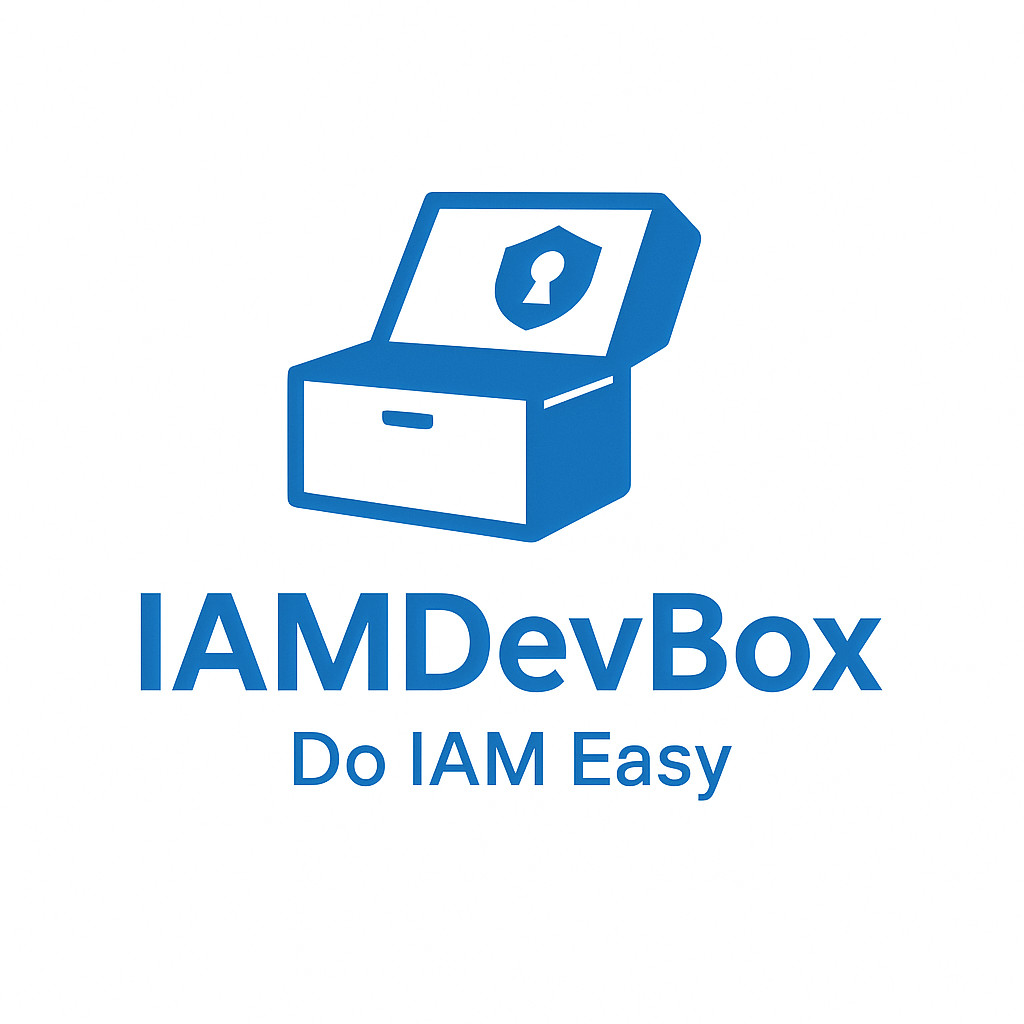JSON Web Tokens (JWT) have become a cornerstone of modern web applications, especially in React projects where state management and authentication are critical. The jwt-decode library is a popular choice for decoding JWT tokens in client-side applications. However, using this library requires careful consideration to ensure security and prevent vulnerabilities.
In this article, we’ll explore best practices for safely using jwt-decode in React projects, including proper validation, secure storage, and alternatives for sensitive operations.
Visual Overview:
graph LR
subgraph JWT Token
A[Header] --> B[Payload] --> C[Signature]
end
A --> D["{ alg: RS256, typ: JWT }"]
B --> E["{ sub, iss, exp, iat, ... }"]
C --> F["HMACSHA256(base64(header) + base64(payload), secret)"]
style A fill:#667eea,color:#fff
style B fill:#764ba2,color:#fff
style C fill:#f093fb,color:#fff
Why Use jwt-decode in React?
JWT tokens are often used for user authentication and authorization in React applications. These tokens contain payload data that can be decoded and used to manage user sessions. The jwt-decode library simplifies this process by providing a straightforward way to parse and extract data from JWT tokens.
import decode from 'jwt-decode';
const token = 'your.jwt.token';
const decodedToken = decode(token);
console.log(decodedToken); // Outputs the decoded payload
While jwt-decode is useful for decoding tokens, it’s important to remember that it does not validate tokens. This means you should never rely solely on jwt-decode for security-critical operations.
Best Practices for Using jwt-decode Safely
1. Always Validate Tokens on the Server Side
One of the most critical security practices is to validate JWT tokens on the server side, not just in the client-side React application. Client-side validation can be bypassed or tampered with, making it an unreliable method of ensuring token integrity.
Server-side validation involves checking the token’s signature, expiration time, and other claims to ensure it’s valid and hasn’t been altered. This is typically done using libraries like jsonwebtoken in Node.js.
// Server-side token validation example
const jwt = require('jsonwebtoken');
function validateToken(token) {
try {
const decoded = jwt.verify(token, process.env.JWT_SECRET);
return { isValid: true, decoded };
} catch (error) {
return { isValid: false, error };
}
}
2. Use HttpOnly Cookies for Token Storage
Storing JWT tokens in cookies with the HttpOnly and Secure flags is a best practice for preventing token theft via cross-site scripting (XSS) attacks. This ensures that the token is only accessible to the server and not exposed to client-side JavaScript.
// Setting an HttpOnly cookie in a Node.js server
res.cookie('jwt', token, {
httpOnly: true,
secure: true,
sameSite: 'lax',
maxAge: 3600000 // 1 hour
});
On the client side, you can retrieve the token using document.cookie and decode it for use in your React application.
3. Implement Proper Error Handling
When working with JWT tokens, it’s essential to handle errors gracefully. This includes invalid tokens, expired tokens, and network errors that may occur when fetching or decoding tokens.
try {
const token = localStorage.getItem('jwt');
if (!token) {
throw new Error('No token found');
}
const decodedToken = decode(token);
console.log('Decoded token:', decodedToken);
} catch (error) {
console.error('Token decoding failed:', error);
// Handle error, e.g., redirect to login or show an error message
}
4. Avoid Storing Tokens in LocalStorage
While localStorage is a convenient way to store tokens, it’s not the most secure option. Tokens stored in localStorage can be accessed by any JavaScript running in the browser, making them vulnerable to XSS attacks.
Instead, consider using sessionStorage for short-lived tokens or secure HTTP-only cookies for longer-lived tokens.
5. Use Environment Variables for Secrets
Never hardcode sensitive information like JWT secrets or private keys in your React application. Instead, use environment variables to store these values and load them securely on the server side.
// Example of using environment variables in a Node.js server
const jwt = require('jsonwebtoken');
function generateToken(userId) {
const token = jwt.sign({ userId }, process.env.JWT_SECRET, {
expiresIn: '1h'
});
return token;
}
Common Mistakes to Avoid
1. Relying on Client-Side Validation
As mentioned earlier, client-side validation is not sufficient for securing JWT tokens. Always validate tokens on the server side to ensure they’re legitimate and haven’t been tampered with.
2. Exposing JWT Secrets
Never expose your JWT secret or private key in client-side code. This would allow malicious users to generate valid tokens and impersonate other users.
3. Ignoring Token Expiration
JWT tokens have an expiration time, and it’s crucial to handle expired tokens properly. Failing to do so can lead to security vulnerabilities or user friction.
const decodedToken = decode(token);
if (decodedToken.exp < Date.now() / 1000) {
console.error('Token has expired');
// Handle expiration, e.g., redirect to login or refresh the token
}
Text-Based Diagram: JWT Token Flow in a React Application
flowchart LR
N0[User Authenticates] --> N1[Server Issues JWT Token]
N1[Server Issues JWT Token] --> N2[Token Stored in HttpOnly Cookie]
style N0 fill:#667eea,color:#fff
style N2 fill:#48bb78,color:#fff
Conclusion
Using the jwt-decode library in React projects can be a powerful way to work with JWT tokens, but it requires careful implementation to ensure security. By following best practices like server-side validation, secure token storage, and proper error handling, you can build robust and secure authentication systems in your React applications.
Remember, security is a layered approach. Combining multiple best practices will help protect your application from potential vulnerabilities and ensure a better user experience.
FAQs
- What are the security risks of using jwt-decode in React?
- How can I properly validate JWT tokens in a React application?
- What are the alternatives to using jwt-decode for decoding tokens?
Meta Description
Learn how to safely use the jwt-decode library in your React projects while maintaining security best practices for JWT token handling.