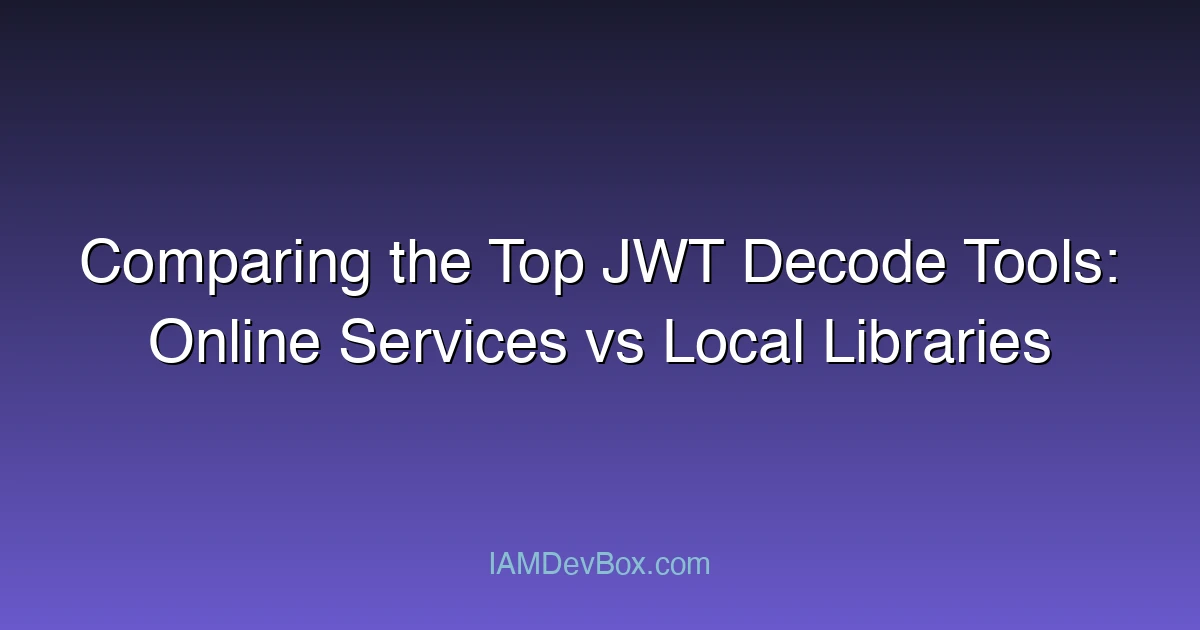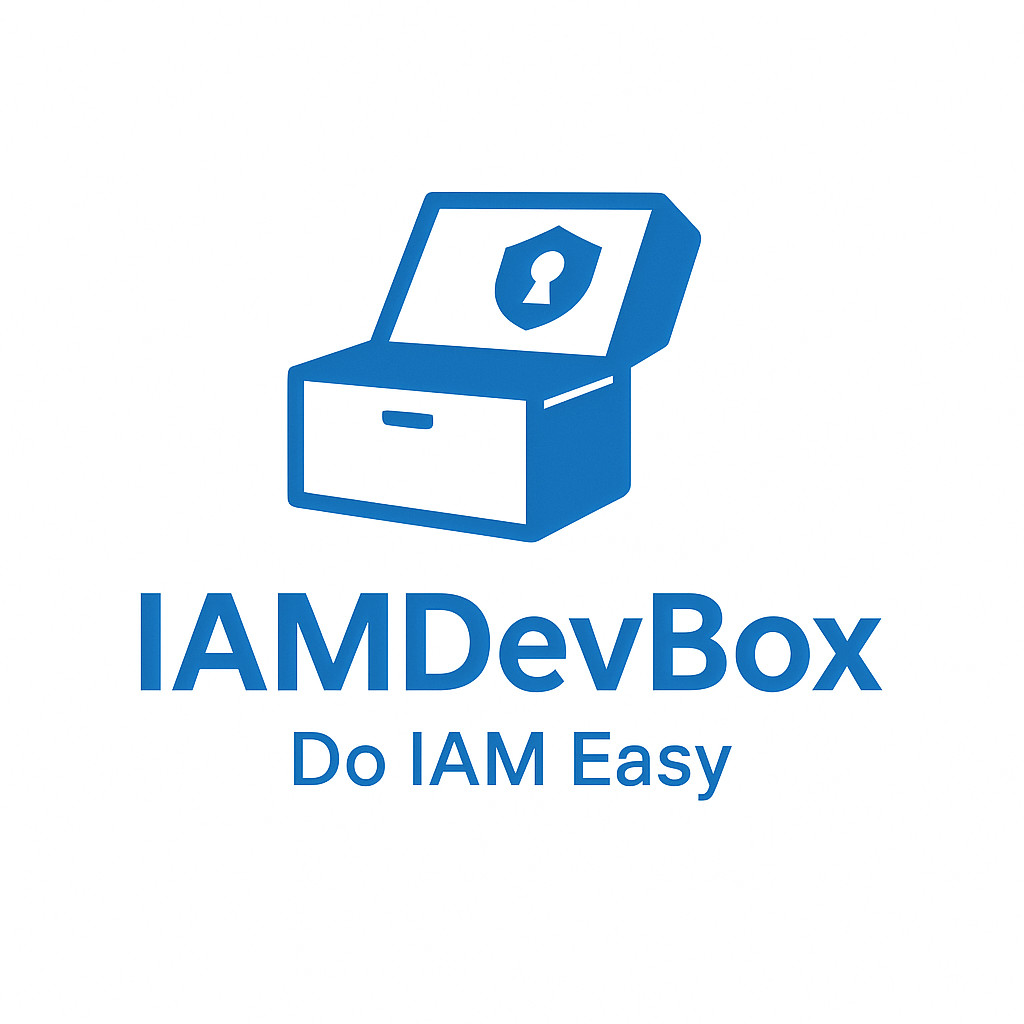JSON Web Tokens (JWT) have become a cornerstone of modern web authentication. Whether you’re building a REST API, a single-page application, or a microservices architecture, understanding how to decode and validate JWTs is essential. In this article, we’ll compare the top tools available for decoding JWTs, focusing on the trade-offs between online services and local libraries.
Visual Overview:
graph LR
subgraph JWT Token
A[Header] --> B[Payload] --> C[Signature]
end
A --> D["{ alg: RS256, typ: JWT }"]
B --> E["{ sub, iss, exp, iat, ... }"]
C --> F["HMACSHA256(base64(header) + base64(payload), secret)"]
style A fill:#667eea,color:#fff
style B fill:#764ba2,color:#fff
style C fill:#f093fb,color:#fff
Understanding JWT Decoding
Before diving into the tools, let’s briefly recap what JWT decoding entails. A JWT consists of three parts: a header, a payload, and a signature, all base64url encoded. Decoding a JWT involves:
- Splitting the token into its three components.
- Base64url decoding the header and payload.
- Verifying the signature (optional for basic decoding).
The decoding process can be performed either through online tools or by integrating local libraries into your application.
Online JWT Decoders: Convenience at a Cost
Online JWT decoders provide a quick and easy way to decode tokens without any setup. These tools are typically web-based and require you to paste your JWT into an input field. Let’s look at some popular options.
1. JWT.io
JWT.io is one of the most widely used online JWT decoders. It supports both symmetric (HS256) and asymmetric (RS256) signatures and provides a clean, user-friendly interface.
Pros:
- No setup required.
- Real-time decoding as you type.
- Built-in support for multiple signature algorithms.
Cons:
- Security risks if you paste sensitive tokens into a third-party site.
- Limited customization options.
2. Auth0 JWT Decoder
Auth0’s JWT Decoder is another popular tool, particularly for developers using Auth0 for authentication. It offers similar functionality to JWT.io but includes additional features like token validation.
Pros:
- Integrates seamlessly with Auth0 services.
- Provides detailed validation results.
Cons:
- Limited to JWTs issued by Auth0 or compatible services.
How Online Decoders Work
The process of decoding a JWT using an online tool is straightforward:
- Copy the JWT token.
- Paste it into the decoder’s input field.
- The tool decodes and displays the header, payload, and signature.
Here’s a text-based diagram of the flow:
+-------------------+ +-------------------+ +-------------------+
| User | | Online Tool | | Output |
| Copy JWT Token | | Decode and Validate| | Display Results |
+-------------------+ +-------------------+ +-------------------+
Local Libraries: Power and Control
While online tools are convenient, local libraries offer more control and security. By decoding JWTs within your application, you avoid exposing sensitive tokens to third-party services. Let’s explore some of the best libraries available.
1. Python: PyJWT
PyJWT is a popular Python library for working with JWTs. It supports both decoding and signing tokens.
import jwt
# Sample JWT token
token = "eyJhbGciOiJIUzI1NiIsInR5cCI6IkpXVCJ9.eyJzdWIiOiJ1c2VyMSIsImlhdCI6MTY4NTYwOTQ4OX0.abcxyz"
try:
# Decode the token without verification
payload = jwt.decode(token, options={"verify_signature": False})
print("Decoded Payload:", payload)
except Exception as e:
print("Decoding failed:", str(e))
Pros:
- Full control over the decoding process.
- Integration with your existing Python workflows.
Cons:
- Requires setup and error handling.
- Must handle security best practices (e.g., signature verification).
2. Node.js: jsonwebtoken
jsonwebtoken is the go-to library for JWT operations in Node.js.
const jwt = require('jsonwebtoken');
const token = "eyJhbGciOiJIUzI1NiIsInR5cCI6IkpXVCJ9.eyJzdWIiOiJ1c2VyMSIsImlhdCI6MTY4NTYwOTQ4OX0.abcxyz";
try {
// Decode the token without verification
const payload = jwt.decode(token);
console.log("Decoded Payload:", payload);
} catch (error) {
console.error("Decoding failed:", error);
}
Pros:
- Easy to integrate with Node.js applications.
- Supports advanced features like audience and issuer validation.
Cons:
- Requires additional setup compared to online tools.
- Must manage dependencies and updates.
3. Java: jjwt
For Java developers, jjwt is a lightweight library for JWT operations.
import io.jsonwebtoken.Jwts;
public class JwtDecoder {
public static void main(String[] args) {
String token = "eyJhbGciOiJIUzI1NiIsInR5cCI6IkpXVCJ9.eyJzdWIiOiJ1c2VyMSIsImlhdCI6MTY4NTYwOTQ4OX0.abcxyz";
try {
// Decode the token without verification
String payload = Jwts.parser().setSigningKey("secret").parseClaimsJws(token).getBody().toString();
System.out.println("Decoded Payload: " + payload);
} catch (Exception e) {
System.err.println("Decoding failed: " + e.getMessage());
}
}
}
Pros:
- Robust and widely used in enterprise environments.
- Supports both decoding and signing.
Cons:
- Steeper learning curve for new developers.
Comparing Top Tools
| Tool/Category | Online Services | Local Libraries |
|---|---|---|
| Ease of Use | High | Moderate |
| Security | Low (exposes tokens to third parties) | High (no third-party exposure) |
| Customization | Limited | High |
| Performance | Depends on network | Fast and consistent |
| Cost | Free (most tools) | Free (open-source libraries) |
Key Considerations
- Security: Always prefer local libraries for production environments to avoid exposing sensitive tokens to third-party services.
- Performance: Local libraries are generally faster and more reliable than online tools, which depend on network latency.
- Use Case: Online tools are ideal for quick debugging or testing, while local libraries are better for production-grade applications.
🎯 Key Takeaways
- No setup required
- Real-time decoding as you type
- Built-in support for multiple signature algorithms
Conclusion
Choosing between online JWT decoders and local libraries depends on your specific needs. Online tools offer convenience and simplicity, but they come with security trade-offs. Local libraries provide greater control and security but require more setup and expertise. By understanding the strengths and weaknesses of each approach, you can make an informed decision that aligns with your project’s requirements.
Whether you’re debugging a token or building a secure authentication system, the right tool will make all the difference.