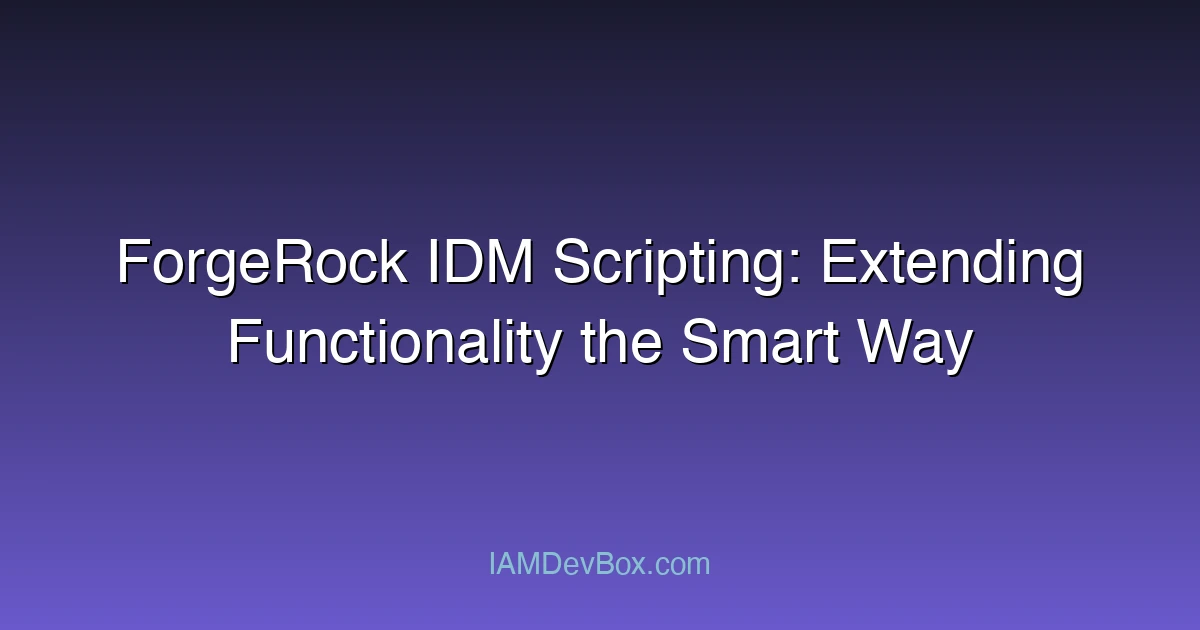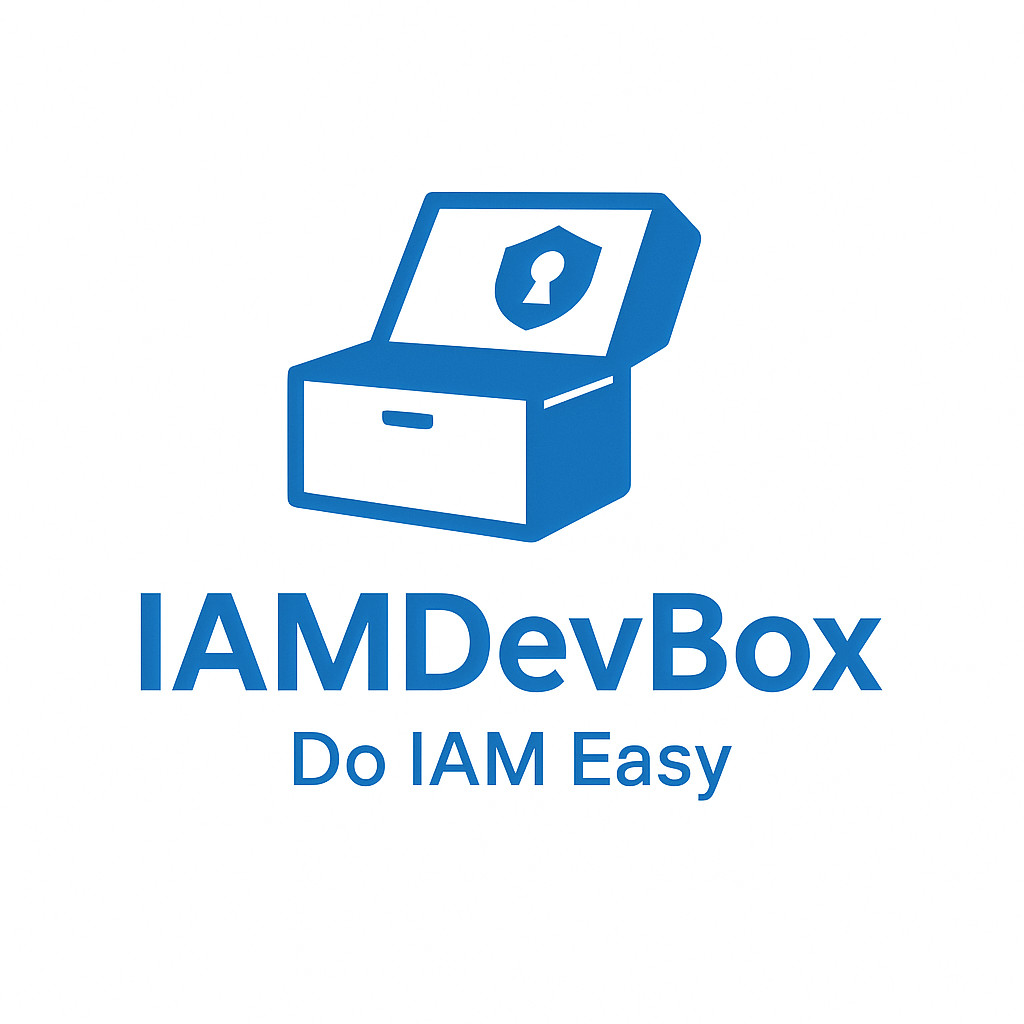ForgeRock Identity Management (IDM) is a powerful platform for managing digital identities, but its capabilities can be further enhanced through scripting. Scripting allows you to automate workflows, integrate with external systems, and create custom functionality tailored to your organization’s needs. In this article, we’ll explore how to leverage scripting in ForgeRock IDM to extend its functionality in a smart and efficient way.
Understanding IDM Scripting
IDM scripting is the process of writing custom code to interact with the IDM platform. This code can be used to automate tasks, modify behavior, or integrate with external systems. Scripts can be written in various programming languages, including JavaScript, Groovy, and Python, depending on the IDM version and configuration.
Key Concepts in IDM Scripting
- Script Execution Context: Scripts in IDM are executed within a specific context, such as during user provisioning, synchronization, or custom workflows. Understanding the execution context is crucial for writing effective scripts.
- Script Types: IDM supports different types of scripts, including:
- User Scripts: Execute during user lifecycle events (e.g., create, modify, delete).
- Custom Workflow Scripts: Execute as part of a custom workflow defined in IDM.
- Integration Scripts: Used to integrate with external systems (e.g., REST APIs, databases).
- Scripting API: IDM provides a rich set of APIs that allow scripts to interact with the platform. These APIs enable tasks such as user management, role assignment, and data synchronization.
Example: A Simple User Script
Here’s a basic example of a user script in JavaScript that logs a message when a user is created:
// Example user creation script
function create(event) {
var user = event.source;
var logger = event.getLogger();
// Log user creation event
logger.info("User created: " + user.userName);
// Additional logic can be added here
}
This script logs an informational message whenever a new user is created. You can extend this script to include additional logic, such as sending a welcome email or triggering a workflow.
Writing Effective Scripts
To write effective scripts in IDM, you need to follow best practices that ensure your code is maintainable, efficient, and secure.
1. Define Clear Objectives
Before writing a script, define its purpose and what it should achieve. For example, if you’re creating a script to automate user provisioning, outline the steps it should perform, such as:
- Validate user input.
- Create a user account in IDM.
- Assign roles and permissions.
- Notify the user via email.
2. Use Version Control
Scripts should be managed using version control systems like Git. This allows you to track changes, collaborate with team members, and roll back to previous versions if needed.
3. Write Modular Code
Break your script into smaller, reusable functions or modules. This makes your code easier to read, test, and maintain. For example, you can create a separate function for sending emails or validating user input.
4. Handle Errors Gracefully
Scripts should include error handling to catch and resolve issues that may occur during execution. Use try-catch blocks to handle exceptions and log errors for debugging purposes.
Example: Error Handling in a Script
// Example script with error handling
function processUser(event) {
try {
var user = event.source;
var logger = event.getLogger();
// Perform user processing logic
logger.info("Processing user: " + user.userName);
// Example operation that may throw an error
if (user.email === null) {
throw new Error("User email is required.");
}
// Additional processing logic
} catch (e) {
logger.error("Error processing user: " + e.message);
// Optional: Rollback or notify stakeholders
}
}
In this example, the script includes a try-catch block to handle errors. If an error occurs (e.g., the user email is missing), it logs an error message and stops execution.
5. Test Thoroughly
Before deploying a script, test it in a development environment to ensure it works as expected. Test different scenarios, including edge cases and error conditions.
Best Practices for Scripting in IDM
To maximize the effectiveness of your scripting efforts, follow these best practices:
- Document Your Code: Add comments and documentation to explain what your script does and how it works. This helps other developers understand and maintain your code.
- Use Logging: Log important events and debug information to help with troubleshooting and monitoring.
- Avoid Hardcoding Values: Use configuration files or environment variables to store values that may change, such as API keys or database connections.
- Optimize Performance: Ensure your scripts are optimized for performance, especially if they’re executed frequently or handle large datasets.
- Keep It Simple: Avoid overcomplicating your scripts. Keep the logic straightforward and focused on the task at hand.
Example: Configuring External Systems
Here’s an example of a script that integrates with an external system (e.g., a REST API) to retrieve user data:
// Example script to retrieve user data from an external API
function getUserData(event) {
var logger = event.getLogger();
var restUtil = new com.forgerock.util.rest.RestUtil();
try {
// Configure API request
var url = "https://api.example.com/users/" + event.userName;
var headers = {
"Authorization": "Bearer " + API_KEY,
"Content-Type": "application/json"
};
// Make API request
var response = restUtil.get(url, headers);
if (response.statusCode === 200) {
var userData = JSON.parse(response.body);
logger.info("Retrieved user data: " + JSON.stringify(userData));
// Process user data
// ...
} else {
logger.error("Failed to retrieve user data. Status code: " + response.statusCode);
}
} catch (e) {
logger.error("Error retrieving user data: " + e.message);
}
}
This script uses the RestUtil class to make a REST API request and retrieve user data. It includes error handling and logging to ensure issues are captured and resolved.
🎯 Key Takeaways
- Validate user input
- Create a user account in IDM
- Assign roles and permissions
Conclusion
Scripting in ForgeRock IDM is a powerful way to extend the platform’s functionality and automate complex workflows. By following best practices and leveraging the platform’s APIs, you can create efficient, maintainable, and secure scripts that meet your organization’s needs.
Whether you’re automating user provisioning, integrating with external systems, or creating custom workflows, scripting provides a flexible and scalable solution. Start small, test thoroughly, and gradually expand your scripting efforts to unlock the full potential of ForgeRock IDM.
FAQs
How do I start scripting in ForgeRock IDM? Begin by understanding the basics of IDM scripting, including the supported languages and APIs. Start with simple scripts and gradually build more complex functionality.
What are the best practices for writing efficient scripts in IDM? Follow best practices such as defining clear objectives, using version control, writing modular code, handling errors gracefully, and testing thoroughly.
How can I troubleshoot common scripting issues in IDM? Use logging to capture debug information and review error messages. Check the execution context and ensure you have the necessary permissions and configurations.