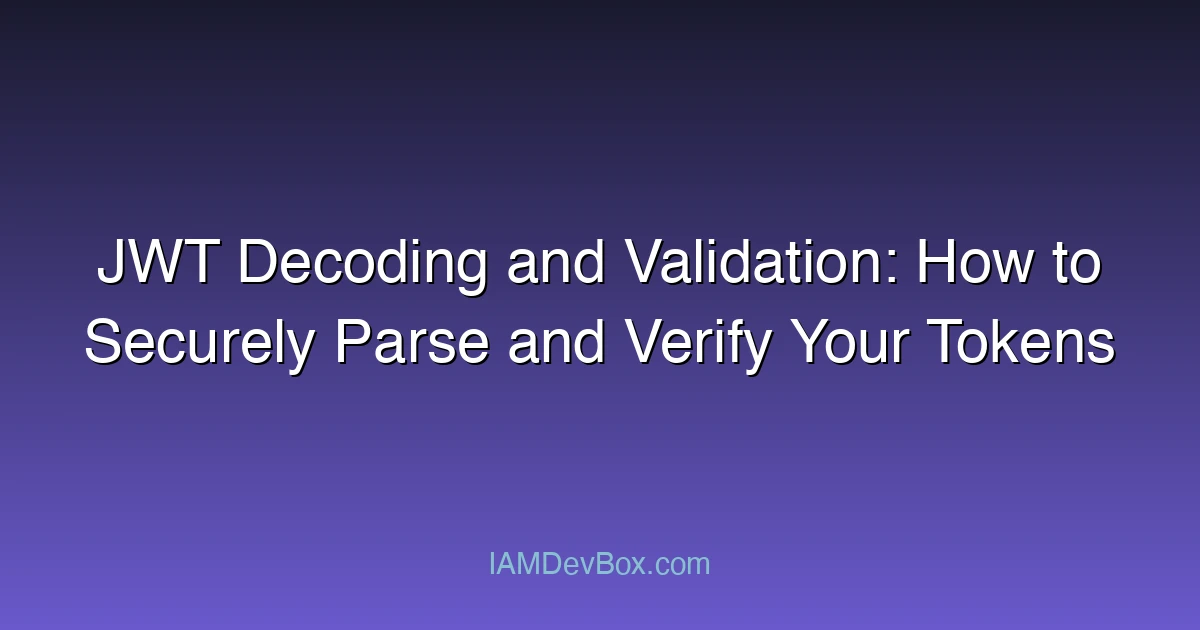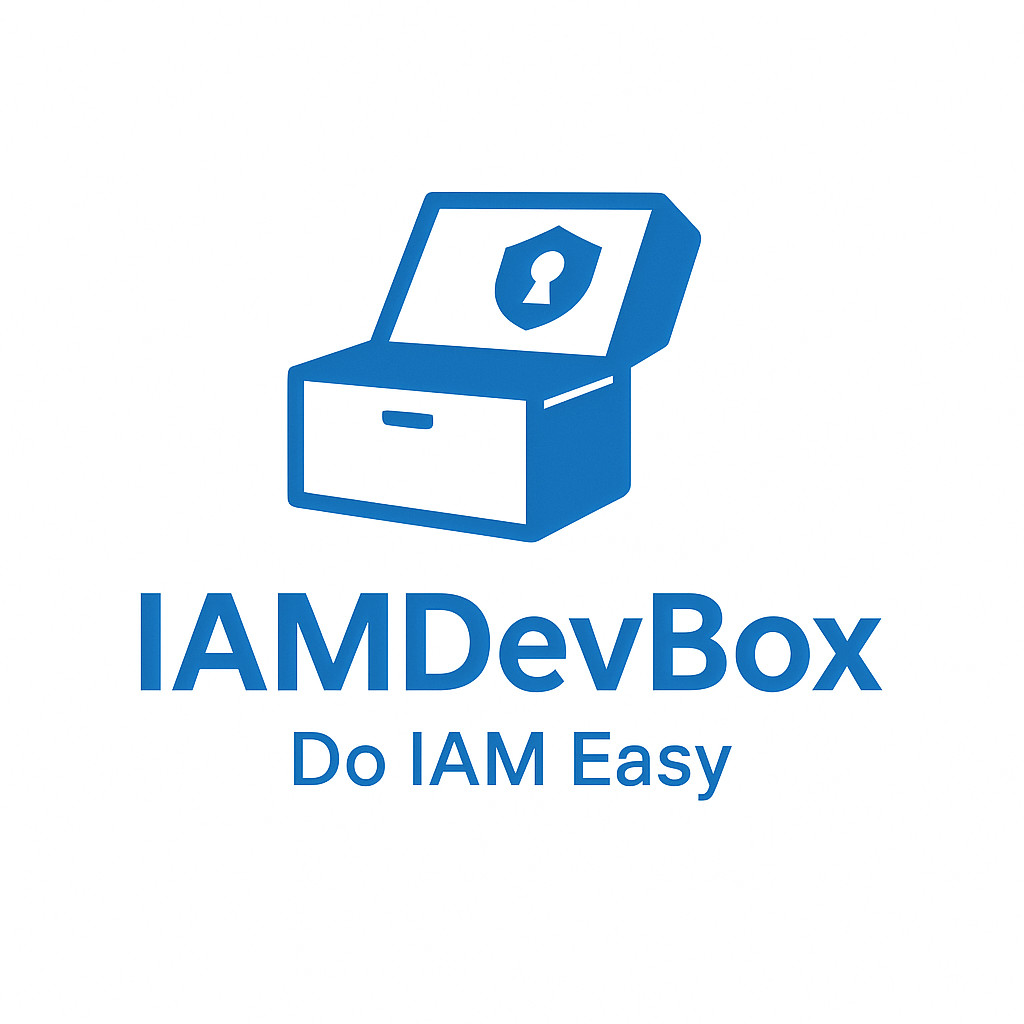JSON Web Tokens (JWT) have become a cornerstone of modern web authentication and authorization systems. They provide a compact, URL-safe means of representing claims to be transferred between parties. However, the security of your application hinges on how you decode and validate these tokens. In this article, we’ll explore the process of securely parsing and verifying JWT tokens, ensuring your application remains protected against potential vulnerabilities.
Visual Overview:
graph LR
subgraph JWT Token
A[Header] --> B[Payload] --> C[Signature]
end
A --> D["{ alg: RS256, typ: JWT }"]
B --> E["{ sub, iss, exp, iat, ... }"]
C --> F["HMACSHA256(base64(header) + base64(payload), secret)"]
style A fill:#667eea,color:#fff
style B fill:#764ba2,color:#fff
style C fill:#f093fb,color:#fff
Understanding JWT Structure
Before diving into decoding and validation, it’s essential to understand the structure of a JWT token. A JWT consists of three parts, separated by dots (.):
- Header: Contains metadata about the token, such as the algorithm used for signing.
- Payload: Holds the actual claims, including user information and permissions.
- Signature: Ensures the integrity and authenticity of the token.
A typical JWT token looks like this:
eyJhbGciOiJIUzI1NiIsInR5cCI6IkpXVCJ9.eyJzdWIiOiIxMjM0NTYiLCJpYXQiOjE2MzA3MzYwMDAsImV4cCI6MTYzMDc0MjgwMH0.Your.Secure.Signature
Decoding JWT Tokens
Decoding a JWT involves parsing the token into its constituent parts and converting the base64url-encoded payload into a readable format. Here’s how you can do it programmatically:
Example in Python
import base64
import json
import sys
def decode_jwt(token):
"""
Decodes a JWT token into its header, payload, and signature.
"""
parts = token.split('.')
if len(parts) != 3:
print("Invalid JWT format")
return None
# Decode header
header = parts[0]
try:
decoded_header = base64.urlsafe_b64decode(header + '=' * (4 - len(header) % 4))
header_json = json.loads(decoded_header)
except:
print("Error decoding header")
return None
# Decode payload
payload = parts[1]
try:
decoded_payload = base64.urlsafe_b64decode(payload + '=' * (4 - len(payload) % 4))
payload_json = json.loads(decoded_payload)
except:
print("Error decoding payload")
return None
# Signature is not decoded here as it's used for validation
return {
'header': header_json,
'payload': payload_json,
'signature': parts[2]
}
# Example usage
if __name__ == "__main__":
if len(sys.argv) != 2:
print("Usage: python decode_jwt.py <JWT_TOKEN>")
sys.exit(1)
token = sys.argv[1]
result = decode_jwt(token)
if result:
print("Header:", result['header'])
print("Payload:", result['payload'])
print("Signature:", result['signature'])
Explanation:
- The
decode_jwtfunction splits the token into its three components. - It decodes the header and payload from base64url encoding.
- The signature is left as-is for validation purposes.
Validating JWT Tokens
Validation is the critical step that ensures the token is legitimate and has not been tampered with. Here are the key steps in validating a JWT:
1. Verify the Signature
The signature is the most crucial part of the JWT. It ensures that the token has not been altered since it was issued. To verify the signature, you need the public key (for asymmetric algorithms like RSA) or the shared secret (for symmetric algorithms like HMAC).
Example in Python (Using jose Library)
from jose import JWTError, jwt
import os
def validate_jwt(token, public_key):
"""
Validates a JWT token using the provided public key.
"""
try:
# Verify and decode the token
payload = jwt.decode(
token,
public_key,
algorithms=["HS256"], # Specify allowed algorithms
options={
"verify_signature": True,
"verify_exp": True, # Verify expiration time
"verify_nbf": True, # Verify not-before time
"verify_iat": True, # Verify issued-at time
"verify_aud": True # Verify audience
}
)
return payload
except JWTError as e:
print(f"Token validation failed: {str(e)}")
return None
# Example usage
if __name__ == "__main__":
token = "your.jwt.token"
public_key = os.getenv("JWT_PUBLIC_KEY", "your-public-key-here")
payload = validate_jwt(token, public_key)
if payload:
print("Token is valid. Payload:", payload)
Explanation:
- The
jwt.decodefunction verifies the signature and decodes the payload. - The
optionsparameter allows you to specify which claims to validate. - Common claims to validate include
exp(expiration),nbf(not before),iat(issued at), andaud(audience).
2. Check Token Expiration
One of the most critical validations is ensuring the token has not expired. This is done by checking the exp claim, which contains the expiration timestamp in seconds since the epoch.
3. Validate Audience and Issuer
The aud (audience) and iss (issuer) claims ensure that the token is intended for your application and was issued by a trusted source.
4. Handle Token Revocation
In some cases, you may need to revoke tokens before their expiration. This can be achieved by maintaining a blacklist of invalid tokens or using short-lived tokens with refresh mechanisms.
Best Practices for JWT Validation
- Use Strong Signing Algorithms: Avoid weak algorithms like
HS256with short secrets. UseRS256with long public-private key pairs for better security. - Validate All Claims: Ensure you’re checking all relevant claims, especially
exp,nbf,iat,aud, andiss. - Use HTTPS: Always transmit tokens over HTTPS to protect them from interception.
- Store Tokens Securely: Avoid storing tokens in insecure locations like localStorage. Use HTTP-only cookies or secure storage mechanisms.
- Implement Token Blacklisting: For scenarios where immediate revocation is necessary, maintain a list of invalid tokens.
Common Pitfalls to Avoid
- Ignoring Signature Verification: Failing to verify the signature leaves your application vulnerable to token forgery.
- Not Validating Expiration: Tokens with no expiration can be used indefinitely, posing a security risk.
- Relying on Client-Side Validation: Always validate tokens on the server side, as client-side validation can be bypassed.
- Using Weak Algorithms: Weak signing algorithms can be easily brute-forced, compromising token security.
🎯 Key Takeaways
- The `decode_jwt` function splits the token into its three components
- It decodes the header and payload from base64url encoding
- The signature is left as-is for validation purposes
Conclusion
Securely decoding and validating JWT tokens is a critical aspect of building robust, secure web applications. By understanding the structure of JWT tokens, implementing proper decoding and validation mechanisms, and following best practices, you can significantly reduce the risk of security vulnerabilities in your application.
Remember, the security of your application is only as strong as the weakest link in your authentication and authorization流程. Always stay vigilant and keep your JWT implementation up to date with the latest security practices.