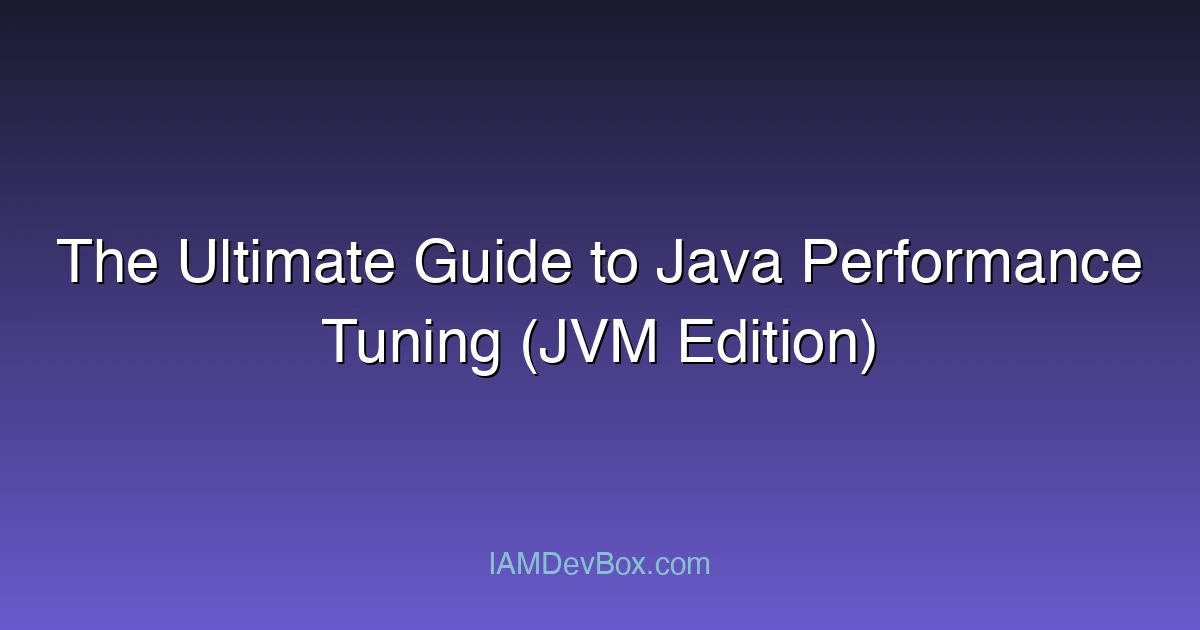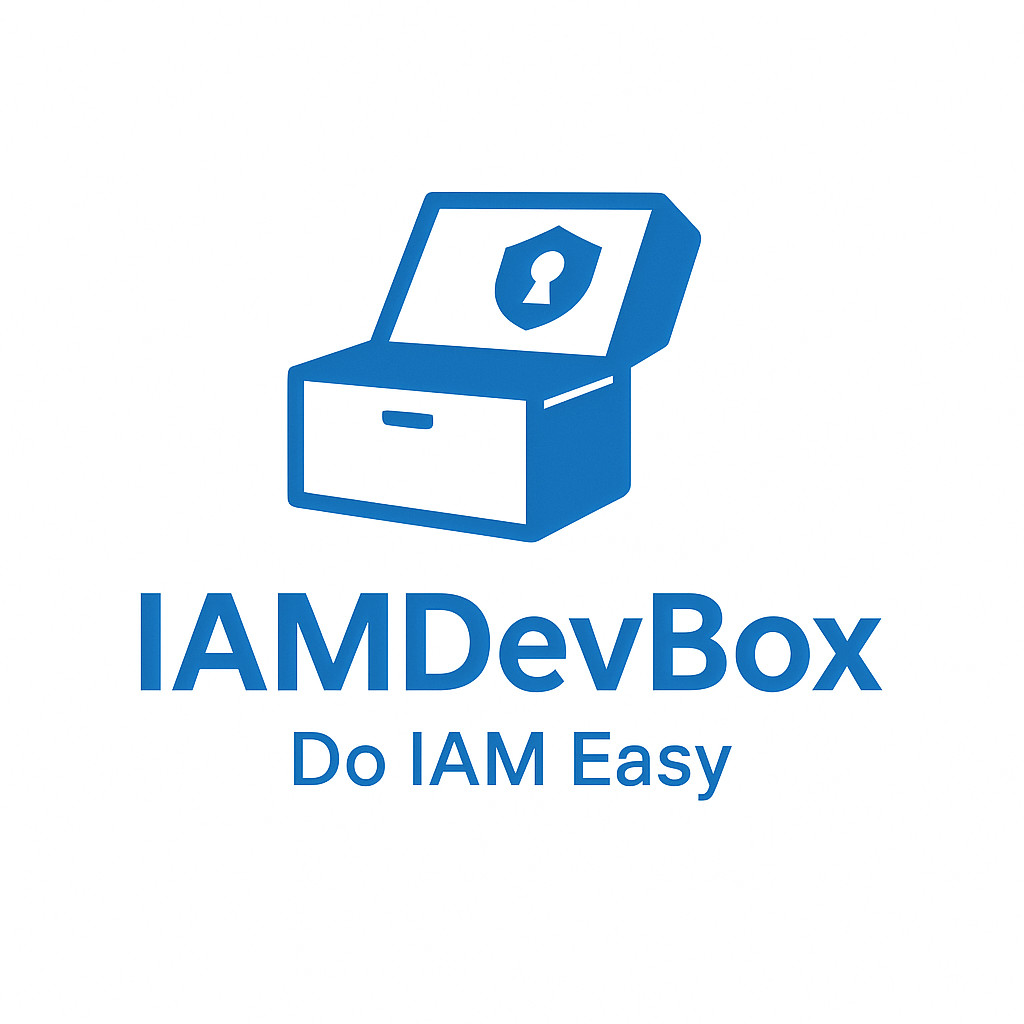Java Virtual Machine (JVM) performance tuning is a critical aspect of optimizing Java applications. Whether you’re running a high-traffic web application, a complex enterprise system, or a resource-constrained mobile app, understanding how to fine-tune the JVM can significantly improve performance, scalability, and reliability. This guide will walk you through the essential concepts, strategies, and tools for effective JVM tuning.
Understanding JVM Architecture
Before diving into performance tuning, it’s essential to understand the JVM’s architecture and how it manages memory and execution. The JVM consists of several key components:
- Heap: The main memory area where Java objects are allocated.
- Stack: Stores method-specific data, such as local variables and method invocations.
- Method Area: Stores class-level data, such as static variables and method metadata.
- Program Counter Register: Holds the address of the current instruction being executed.
The heap is the most critical component for performance tuning, as it directly impacts memory usage and garbage collection (GC) behavior.
Memory Management and Garbage Collection
Java’s automatic memory management is one of its most powerful features. However, improper configuration of the garbage collector can lead to performance issues such as high latency, increased CPU usage, and memory leaks.
Understanding Garbage Collection Algorithms
The JVM provides several garbage collection algorithms, each with its own strengths and weaknesses:
- Serial GC: Simple and efficient for single-threaded applications.
- Parallel GC: Optimized for multi-core CPUs, with multiple threads performing GC.
- CMS (Concurrent Mark and Sweep): Low-pause-time GC, ideal for latency-sensitive applications.
- G1 GC: Modern, scalable GC algorithm designed for large heaps.
Configuring Garbage Collection
You can specify the garbage collector using JVM flags. For example:
# Enable G1 GC
java -XX:+UseG1GC -jar myapp.jar
# Enable CMS GC
java -XX:+UseConcMarkSweepGC -jar myapp.jar
Heap Configuration
The
# Set initial heap size to 2GB and max to 8GB
java -Xms2g -Xmx8g -jar myapp.jar
Understanding Heap Generations
The JVM heap is divided into generations:
- Eden Space: Where new objects are allocated.
- Survivor Space: Objects that survive the first GC cycle.
- Tenured (Old) Space: Long-lived objects.
Here’s a text-based diagram of the heap structure:
Eden Space [ young objects ]
Survivor Space [ objects that survived ]
Tenured Space [ long-lived objects ]
Properly configuring the proportions of these spaces can significantly improve GC performance.
Monitoring and Profiling
To effectively tune JVM performance, you need to monitor and analyze the behavior of your application. Here are some essential tools:
- JConsole: A built-in JVM monitoring tool.
- VisualVM: A powerful tool for profiling and monitoring.
- YourKit: A commercial profiling tool with advanced features.
- JProfiler: Another popular profiling tool for Java applications.
Example: Using JConsole to Monitor Heap Usage
You can start JConsole by running:
jconsole
Connect to your running Java application and monitor the heap usage, GC activity, and thread count.
Common Pitfalls and Best Practices
Common Pitfalls
- Over-tuning without analysis: Avoid making changes without understanding the root cause of performance issues.
- Ignoring non-heap memory: Thread stacks and native memory can also cause performance problems.
- Not testing in production-like environments: Always test your configurations in an environment that mirrors production.
Best Practices
- Start with default settings: The JVM is optimized out of the box for most use cases.
- Use iterative tuning: Make small changes, test, and measure the impact.
- Monitor in production: Continuously monitor and adjust based on real-world data.
- Keep the JVM updated: Newer JVM versions often include performance improvements and bug fixes.
Conclusion
Java performance tuning is a complex but rewarding process. By understanding the JVM’s architecture, configuring memory and garbage collection effectively, and using the right tools, you can significantly improve the performance and scalability of your Java applications. Remember to approach tuning methodically, test thoroughly, and monitor continuously to ensure optimal results.
With these strategies in place, you’ll be well-equipped to handle even the most demanding Java applications with confidence.